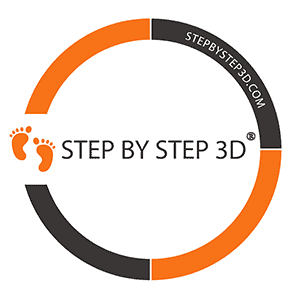Understanding Virtual Tours
A virtual tour is a digital representation of a physical location, typically created using a sequence of videos or still images. These tours often incorporate sound effects, music, narration, text, and other multimedia elements to enhance the user’s visual experience. In recent times, the popularity of virtual tours has led to the emergence of online platforms that simplify the process of creating automated virtual tours. These tours are accessible through the web on various mobile devices, making them widely available.
The Evolution: From Traditional to 3D Virtual Tours
Virtual tours have evolved dramatically in recent years. While traditional virtual tours provided an enhanced experience compared to static 2D photography, a technological explosion has given rise to the virtual reality and 3D revolution. This transformation has profoundly changed the landscape of the virtual tour experience. Keep reading to explore this evolution.

Introducing Matterport Tours
Matterport 3D Virtual Tours take the concept of virtual tours to a whole new level by offering a fully interactive and immersive 3D experience. Users can navigate through a business or residential/commercial space step by step, floor by floor, gaining a real-world perspective. Matterport Tours can be embedded on your website, shared on social media, and integrated into your Google Business Listing, making them easily discoverable by anyone searching the web. These tours provide a unique and engaging way for visitors to learn more about your business and the services you offer.
How Matterport Tours Work
Matterport Tours employ infrared scanning technology to collect precise visual and spatial data. This data is then used to create an immersive 3D representation of an existing space. Once scanning is complete, the 3D Virtual Tour scans are uploaded to the Cloud, where powerful algorithms process the data into an interactive 3D Virtual Walk-Through that can be accessed from anywhere in the world. These beautiful and immersive 3D Virtual Tours are easily shared using in-browser tools.
Benefits of Virtual Tours
Step By Step 3D Virtual Tours offer a versatile solution for businesses and real estate agents in Las Vegas and beyond. They provide a 24/7 open-door experience for potential buyers, customers, and guests. Here are some key benefits of including a 3D virtual tour in your online marketing strategy:
- Interactive and Shopper-Friendly: Virtual tours allow visitors to explore your business remotely, from their phones or tablets. Customers can focus on areas of interest at their own pace while learning more about your business.
- Captivate Customers: Virtual tours keep viewers engaged on your website for longer periods compared to plain text or still images. Interactive elements like Media Tags strategically placed throughout the tour, using videos, images, audio, or text, further enhance the experience.
- Increase Engagement: The longer a visitor spends exploring different sections of your business, the more likely they are to visit in person or make a purchase.
- Save Time and Effort: Virtual tours can attract customers even after store hours, eliminating the need to stay open for visitors who may only be looking.
- SEO Benefits: Having a virtual tour on your website or Google Business Listing provides more content for potential customers to engage with. This can improve your online search ranking, giving you an edge over the competition.
Enhancing Your Business with Virtual Tours
Virtual tours can significantly boost your business’s online presence and customer engagement. They offer a unique way for potential customers to interact and learn about your business before visiting in person. For real estate listings, 3D tours are becoming increasingly essential, as they provide in-depth insights that static images can’t match. A 3D virtual tour has applications in various industries, including residential/commercial real estate, new home builders, vacation rentals, restaurants, retail stores, hotels and hospitality, architecture, engineering, construction, event venues, cultural spaces, and historic preservation.

Maximizing Your Real Estate 3D Virtual Tour
If you have a 3D Virtual Tour for your residential listing, you can use it in various ways to get the most out of it:
- Embed on Your Website: You can embed your 3D Virtual Tour on your real estate website to provide an immersive experience for potential buyers.
- Share with Clients and Buyers: The final tour can be shared with clients and potential home buyers. It includes a Single Property Website with high-resolution images, contact information, and a lead generation form.
- Upload to the MLS: Add your 3D Virtual Tour to your residential or commercial MLS listing. Most MLS systems provide fields for both branded and unbranded tours, allowing you to reach a wider audience.
- Leverage Social Media: Use teaser videos, 360° images, and other interactive elements from your 3D Virtual Tour to engage with your audience on social media platforms like Facebook and Instagram.
Making the Most of Your Business 3D Virtual Tour
If you have a 3D Virtual Tour of your business, you can utilize it in several ways:
- Embed on Your Website: Embed the 3D Virtual Tour on your business website to engage with customers and increase your online presence.
- Share with Customers: Share the final tour with your clients, customers, management, team members, or other interested parties.
- Utilize Social Media: Use teaser videos, 360° images, and other tour elements on platforms like Facebook to engage with your customer base.
Navigating a Matterport 3D Virtual Tour
Matterport Tours offer multiple modes for users to navigate through a 3D space:
- Self-Guided Walk-Through: Users can explore the space step by step, navigating from one area to another by clicking on the white circles on the ground. On mobile devices, users can swipe to move between rooms and floors.
- Auto-Play Mode: Clicking the play button initiates a walking/fly-through or a slideshow of key locations, depending on the settings. Users can pause the tour at any time by clicking anywhere on the screen.
- Highlight Reel Navigation: The highlight reel at the base of a Matterport Virtual Tour allows users to jump between key locations by clicking on individual images. This navigation can be self-guided or in auto-play mode.
Exploring the Dollhouse View
The Dollhouse View is a visually stunning feature of Matterport 3D Virtual Tours. It offers an outside-looking-in perspective, allowing users to rotate the virtual tour space 360 degrees, providing a unique and comprehensive view of the environment.
Understanding the Floorplan View
The Floorplan View offers a top-down representation of the space, highlighting the relationship between rooms, spaces, and other physical features. It provides an overall layout of the space, making it easy to understand the spatial layout.
Leveraging Matterport 360° Views
Matterport 360° Views allow you to showcase a property’s exterior and the surrounding areas, offering a complete property experience. These views include both interior and exterior visuals, making your tour more comprehensive.
Exploring 360° Panoramas
360° panoramas are spherical images that allow users to interact with the image by looking up, down, and all around. These images offer a visually striking representation of your business or real estate listing.
Unlocking the Potential of Mattertag Posts
Mattertag Posts, or Media Tags, enhance your 3D Virtual Tour by adding multimedia elements such as text descriptions, images, videos, audio, and PDF files to anchor points in the 3D model. This turns your tour into a powerful tool for communicating with potential buyers, customers, or global audiences.
Additional Services: Schematic Floor Plans and Matterport Core VR
Schematic Floor Plans provide professional black-and-white floor plans generated from scanning data. They can be a valuable addition to real estate listings or for clients interested in leasing commercial space. Matterport Core VR offers an immersive virtual reality experience for your 3D Virtual Tour.
Virtual Tour Hosting and Custom Domain Names
Virtual tours need secure hosting on servers to ensure smooth navigation for users worldwide. Hosting fees are often absorbed for the first six months for real estate spaces and one year for business spaces. Custom domain names are recommended to enhance brand recall and searchability.
Indoor Google Street View for Business
Indoor Google Street View allows users to virtually explore the inside of a business from its Google Business Listing. These 360 photos provide an immersive experience and can be tied to your Google Business Listing to increase online visibility.
Step By Step 3D is your provider for 3D Virtual Tours and Business Google Street View services. Serving businesses nationwide, they offer Matterport Pro 3D Capture Services, HDR Photography, and Multi-Site Matterport scanning, enabling you to showcase your business or property in an immersive and interactive way.