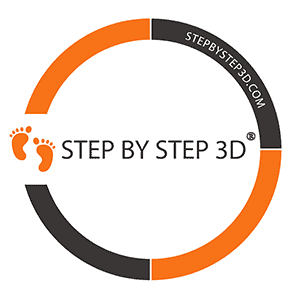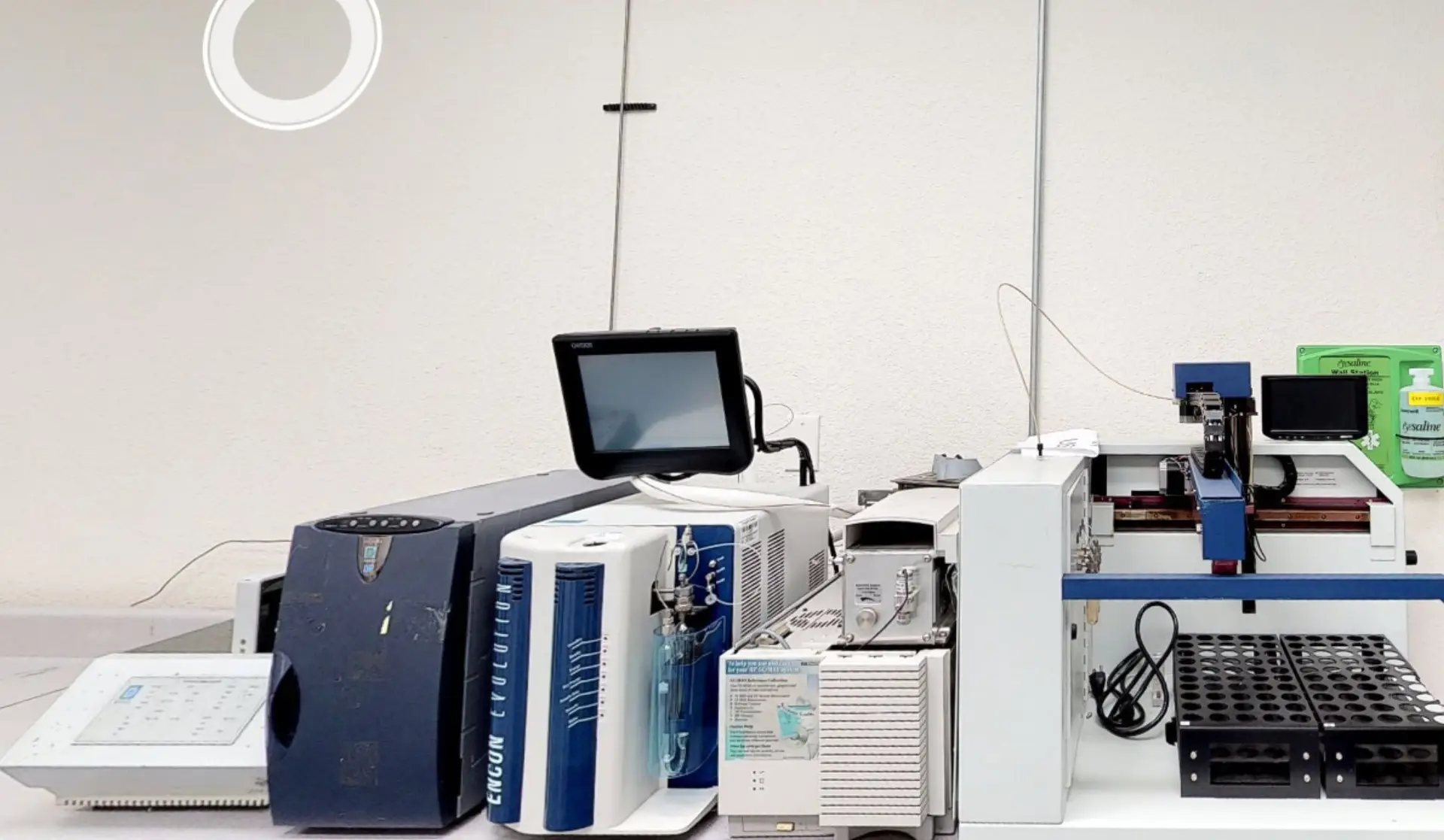Welcome to our Technician Portal
- Sign In or Sign Up
If you already have an account with us, please log in using your email address and password. You will be sent a verification code via email. Enter this code when prompted on the login screen to gain access to your account.
If you do not have an account with us, enter your email address in the login area below. If your email is not currently associated with an account you will be prompted to sign up by clicking on the link as directed.
- Complete Your Profile
Once you are logged in, complete your profile by clicking on the right side of the screen. Please make sure to fill out any fields that are empty including your Principal Place of Business, Phone Number, Company Name, Website, Service Areas, and the Matterport equipment that you own.
- Required Documents
To be considered for job opportunities with Step By Step 3D we require that you sign our Non-Disclosure Agreement (NDA) and Independent Contractor Agreement (ICA). The link to the NDA will be available under your Profile once you are logged in. The ICA will be sent to you prior to beginning any job assignments.
We also require that you obtain and maintain General Liability Insurance. Please upload your current W-9 and Certificate of General Liability Insurance (COI) inside the portal. You can do this by clicking on the Profile icon (right side of the screen) and scroll down to the appropriate fields to upload these documents.
- Requesting Job Assignments
Once you are logged in, you can view available job requests under the Available Jobs Tab. When you find a location you would like to cover, click on the Edit button (left side of each row). To request this job, click on the Request A Job button at the bottom right of the screen. Request submissions are private and do not affect any other MSP’s request submissions.
- Reviewing Job Requests
To see the jobs you have requested to be assigned to, click on your profile. You will see a list of all jobs you have requested under the “Jobs I have Requested” header. If you no longer wish to be considered for a job, click on the X in the upper right hand corner to remove yourself from this location. *Please note that requesting a job does not automatically mean that you will receive the assignment.*