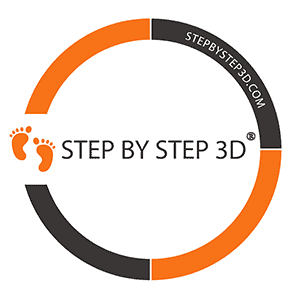Leveraging Matterport Customization for Interactive Engagement
Matterport digital twins have transformed how we interact with physical spaces. Whether you’re a real estate agent showcasing a property, an architect reviewing a structure for remodeling, or a property manager providing virtual tours, Matterport technology creates an immersive experience comparable to being there in person. At STEP BY STEP 3D, we specialize in customizing your Matterport digital twin to meet your specific needs. This article explores how our expertise can enhance your Matterport experience with custom views, data layers, and interactive tags.
Guided Tours & General Editing
To maximize the potential of your Matterport customization, it’s crucial to communicate key information and create a compelling narrative within your digital space. STEP BY STEP 3D can help you utilize Guided Tours and general editing capabilities to personalize your digital twin:
Custom Start Position
Creating a strong first impression is essential for any virtual tour. With custom start positions, you can control the initial view, guiding viewers to the most impactful starting point.
- Control the initial view to create a strong first impression.
- Customize the starting point to guide viewers effectively.
Interactive Learning Tags
Enhancing the educational value of your virtual tours can be achieved through interactive learning tags. These tags allow viewers to engage with specific objects and gain detailed insights.
- Tag specific objects for interactive learning, adding educational value.
- Enhance tours with informative tags that explain features and details.
Custom Measurements
Providing measurements within your digital twin is crucial for renovations, installations, and assessments. Custom measurements ensure that all necessary details are accurate and easily accessible.
- Provide measurements for renovations, installations, or assessments.
- Use measurements to facilitate planning and decision-making.
Creating and Sharing Views
When different audiences require varied information from the same digital twin, STEP BY STEP 3D can help you create up to 10 custom views from a single base model, each tailored to its audience.
Creating Custom Views
Custom views allow you to tailor the digital twin experience without altering the base model. This feature enables you to address specific needs and preferences for various audiences.
- Unique start locations
- Personalized guided tours
- Specific notes, tags, and room labels
- Custom measurements
For instance, create distinct views for training, maintenance, and safety teams. STEP BY STEP 3D will assist in setting up these views, ensuring each is tailored to its intended audience.
Benefits of Custom Views
Custom views offer several advantages that enhance the efficiency and flexibility of using digital twins for different purposes.
- Efficiency: Avoid duplicating models, saving time and resources.
- Flexibility: Tailor experiences for different audiences.
- Collaboration: Multiple teams can work within their specific views without interfering with each other’s content.
Data/Informational Layers
Enhance your digital twin further with data layers, which group annotations to let viewers show or hide collections of tags, labels, notes, and measurements.
Using Data Layers
Data layers help manage and organize information within your digital twin. They provide a structured way to present related information, making it easier for viewers to focus on relevant details.
- Electrical View: Group annotations related to lighting and electrical systems.
- Interior Design View: Group annotations related to furniture and decor.
Visitors can choose which layers to view, offering a customized experience based on their needs. STEP BY STEP 3D helps set up and manage these layers to enhance functionality and user experience.
Benefits of Data Layers
Using data layers brings several organizational and collaborative benefits to managing digital twins.
- Improved Organization: Group related annotations for easier navigation.
- Customized Views: Allow visitors to tailor their experience by selecting specific data layers.
- Enhanced Collaboration: Different teams can focus on their areas of interest without cluttering the model.
Space Search
For larger and more complex digital twins, Space Search ensures users can effortlessly locate desired terms in a 3D environment and navigate to them easily.
Features of Space Search
Space Search includes several powerful features designed to enhance navigation and usability within your digital twin. These features simplify the process of finding and interacting with specific elements.
- Category Filters: Narrow down search results by specific criteria like Highlight or Tag.
- Submenu for Search Results: Edit or delete aspects of the digital twin directly from the search results.
Benefits of Space Search
The benefits of using Space Search include improved navigation efficiency and a more streamlined experience for users interacting with complex digital twins.
- Simplified Navigation: Help visitors find what they need quickly.
- Improved Efficiency: Allow digital twin owners to prepare spaces more effectively by grouping information based on specific data layers.
Dollhouse Trim
Dollhouse Trim enhances the 3D representation of your space by hiding distracting mesh or unwanted artifacts.
Using Dollhouse Trim
Using Dollhouse Trim helps create a cleaner and more professional visual presentation by selectively hiding portions of the 3D mesh without removing essential data.
- Hide selected portions of the 3D mesh without removing them from the model, preserving underlying data while improving visual presentation.
Benefits of Dollhouse Trim
The benefits of Dollhouse Trim include improved visual aesthetics and consistency across all views and layers of your digital twin.
- Improved Visuals: Create a cleaner, more professional appearance.
- Consistent Views: Ensure trim edits are visible across all layers and views created from a single model.
Enhanced Business Operations with Custom Digital Twins
Matterport’s customizable digital twins offer significant advantages across various industries, enhancing business operations and facilitating remote site inspections, audits, and as-built documentation.
Industries Benefiting from Custom Digital Twins
Custom digital twins provide valuable solutions tailored to the needs of various industries, improving operational efficiency and customer engagement.
- Retail: Enhance customer engagement through interactive virtual tours.
- Real Estate: Showcase properties in detail, immersing potential buyers.
- Architecture and Design: Provide accurate virtual representations for planning and monitoring.
- Hospitality: Offer virtual tours for guest engagement and marketing.
Benefits for Business Operations
Using custom digital twins enhances business operations by facilitating remote work and improving documentation and collaboration.
- Facilitating Remote Inspections: Conduct site inspections and audits without physical presence.
- Improving Documentation: Ensure modifications are accurately recorded for compliance and reference.
- Enhancing Collaboration: Provide a shared virtual space for teams to work together effectively.
By partnering with STEP BY STEP 3D, you access a wealth of expertise and resources to elevate your Matterport experience. We help you create engaging, interactive, and highly functional digital twins that drive business success and enhance customer engagement. Contact STEP BY STEP 3D today to learn more about achieving your goals with Matterport.